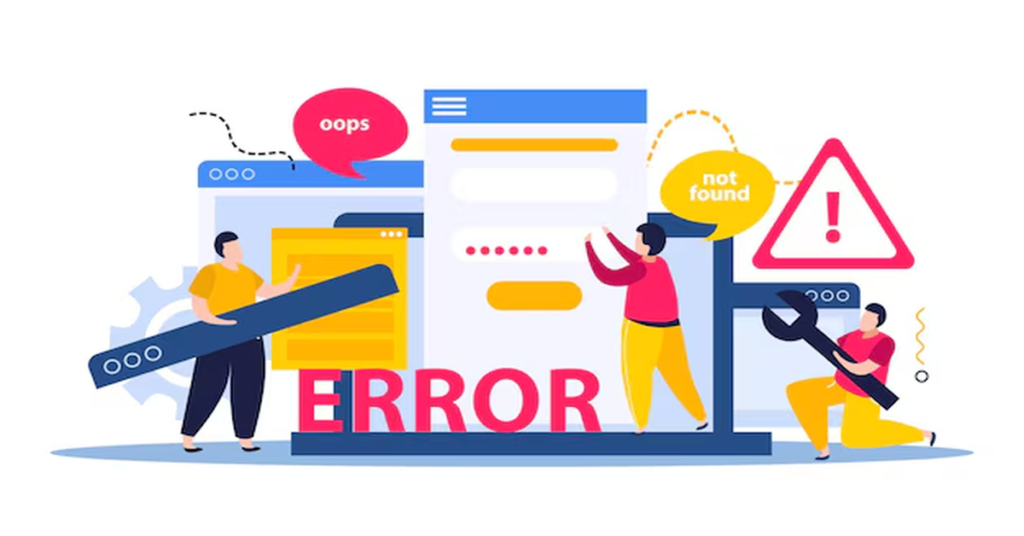Navigating the web should be seamless, but encountering errors can disrupt your online experience. One such frustrating error is the ERR_SSL_PROTOCOL_ERROR. This issue often appears when trying to access a secure website, leaving you puzzled and unable to proceed. If you’ve ever faced this digital roadblock, you’re not alone.
Understanding what causes this error and how to fix it can save you time and frustration. Whether you’re a casual browser or managing a business site, knowing how to troubleshoot SSL issues is essential in today’s online landscape. In this guide, we’ll break down everything from what ERR_SSL_PROTOCOL_ERROR means to practical solutions that will get you back on track swiftly.
Let’s dive into the world of SSL protocol errors and empower yourself with knowledge that transforms confusion into clarity!
Troubleshooting ERR_SSL_PROTOCOL_ERROR: A Step-by-Step Guide
Encountering the ERR_SSL_PROTOCOL_ERROR can be frustrating, but resolving it is often straightforward. Start by checking your internet connection. A weak or unstable connection might interfere with secure site access.
Next, ensure that the date and time settings on your device are correct. SSL certificates rely on accurate timestamps to verify their legitimacy. Incorrect settings could lead to protocol errors, so take a moment to adjust them if necessary.
Clearing browser cache and cookies can also help eliminate this error. Over time, stored data may become corrupted or outdated, causing conflicts when trying to establish a secure connection. Access your browser’s settings and clear any accumulated data for a fresh start.
Another potential fix involves updating your web browser. Keeping software up-to-date ensures compatibility with security protocols used by websites you visit frequently. Check for updates regularly to maintain optimal performance.
Consider disabling any extensions or VPNs temporarily; these tools sometimes interfere with network connections and SSL protocols. After making one change at a time, revisit the website in question to see if the issue persists before trying another solution.
Read: ECVH0 Dforce Master How To: Mastering the dForce Protocol for Maximum Returns
What Is ERR_SSL_PROTOCOL_ERROR?
ERR_SSL_PROTOCOL_ERROR is a common issue that many internet users encounter while browsing. This error typically indicates a problem with the Secure Sockets Layer (SSL) protocol, which is essential for establishing secure connections between web servers and browsers. When you see this error, it means your browser cannot create a secure connection to the website you’re trying to access.
The SSL protocol is designed to encrypt data transmitted over the internet, ensuring privacy and security during online transactions or communication. If there are discrepancies in how this process occurs, you’ll likely face the ERR_SSL_PROTOCOL_ERROR message instead of reaching your desired webpage.
Several factors can lead to this error. It might be due to an expired SSL certificate on the server or incorrect settings in your browser’s configuration. Additionally, issues related to network connectivity or firewall settings could also trigger this warning.
Different browsers may display variations of this error but essentially point towards similar underlying problems with SSL handshake failures or untrusted certificates. Understanding these nuances can help pinpoint solutions more effectively.
For users encountering ERR_SSL_PROTOCOL_ERROR frequently, recognizing its implications becomes crucial for troubleshooting potential causes behind disruptions in accessing secured websites.
10 Solutions to ERR_SSL_PROTOCOL_ERROR
Encountering the ERR_SSL_PROTOCOL_ERROR can be frustrating, but there are several effective solutions to resolve it. Start by refreshing your browser or restarting your device. This simple step can clear temporary glitches that may cause connection issues.
Next, check your internet connection. Sometimes unstable connections lead to SSL errors. Ensure you’re connected and consider switching networks if possible.
Another important aspect is clearing your browser cache and cookies. Over time, outdated data can interfere with secure connections, so regularly cleansing this information helps maintain a smooth browsing experience.
Disabling extensions or plugins could also help troubleshoot the problem. Certain add-ons might conflict with SSL protocols; temporarily disabling them allows you to pinpoint any culprits without permanent changes.
Ensure that system date and time settings are accurate on your device. Incorrect settings can trigger SSL certificate validation failures and result in the ERR_SSL_PROTOCOL_ERROR appearing more frequently than necessary.
How different browsers display ERR_SSL_PROTOCOL_ERROR
Different web browsers handle the ERR_SSL_PROTOCOL_ERROR message in unique ways. Each browser aims to inform users about secure connection issues while maintaining a user-friendly experience.
In Google Chrome, you’ll typically see a simple message stating “ERR_SSL_PROTOCOL_ERROR” along with suggestions for fixing it. The page might display an icon of a broken lock, indicating that there is a security issue related to SSL certificates or protocols.
Firefox takes a slightly different approach by showing an error page titled “Secure Connection Failed.” It provides additional details about what went wrong and why the connection could not be established securely. Users can click on advanced options for further insights into the specific problem.
Microsoft Edge presents its own variation of this error, displaying “This site isn’t secure,” accompanied by information regarding potential risks if you proceed without resolving the issue first. This warning clearly signals that something is amiss with the site’s SSL configuration.
Safari also has its distinct way of alerting users, often labeling it as “This website is not secure.” It emphasizes caution and provides limited detail compared to other browsers but still keeps users informed about possible dangers associated with insecure connections.
How to fix the ERR_SSL_PROTOCOL_ERROR
If you encounter the ERR_SSL_PROTOCOL_ERROR, there are several practical steps to resolve it. Start by checking your internet connection. A weak or unstable connection can lead to SSL errors. Ensure that you have a reliable network before proceeding.
Next, clear your browser’s cache and cookies. Over time, stored data may interfere with secure connections. Navigate to your browser settings, find the privacy section, and choose the option to clear browsing data. Make sure you select both cached images and files as well as cookies.
Consider updating your web browser as well. An outdated version may not support newer security protocols required by certain websites. Regular updates help ensure you’re using the latest features and fixes from developers.
Another solution involves adjusting your system’s date and time settings. Incorrect configurations can hinder SSL verification processes since certificates have specific validity periods tied to precise timestamps.
If none of these solutions work, disabling any VPN or proxy services temporarily could be helpful. These services might alter how secure connections are established on your device, causing interruptions in communication with servers.
What is a secure connection anyway?
A secure connection refers to the method by which data is transferred between a user’s device and a web server in an encrypted format. This ensures that any information exchanged, such as passwords or personal details, remains private and protected from potential threats.
To establish a secure connection, websites often utilize SSL (Secure Sockets Layer) or its successor, TLS (Transport Layer Security). These protocols create an encrypted link that helps prevent unauthorized access during data transmission. You can usually identify these connections by looking for HTTPS rather than just HTTP in the URL bar.
When you see HTTPS, it signifies that the website has implemented measures to safeguard your data. Additionally, you’ll notice a padlock icon next to the URL in most browsers. Clicking on this icon provides more information about the security certificate used by the site.
A secure connection not only protects sensitive information but also enhances user trust. People are less likely to share their data on sites without visible security indicators. Therefore, having proper encryption is essential for both users and businesses operating online.
In today’s digital landscape filled with cyber threats, understanding what constitutes a secure connection empowers users to make informed decisions while browsing and sharing sensitive information online.
Summary
Encountering the ERR_SSL_PROTOCOL_ERROR can be frustrating, especially when trying to access important online resources. This error indicates an issue with how your browser is attempting to connect securely to a website. Understanding its implications is crucial for users and web administrators alike.
Several factors contribute to this problem, including outdated browser versions, incorrect system settings, or server-side issues. Recognizing these elements can help pinpoint the exact cause of the error and guide you in finding a solution.
Navigating through potential fixes requires some technical know-how but remains manageable even for less tech-savvy individuals. From clearing cache data to adjusting security settings, various methods exist that can effectively resolve this issue.
Different browsers may present variations of the ERR_SSL_PROTOCOL_ERROR message. Familiarizing yourself with these differences can ease troubleshooting efforts across platforms like Chrome, Firefox, and Safari.
By understanding what constitutes a secure connection and exploring multiple solutions mentioned earlier, you’ll increase your chances of quickly regaining access to websites that utilize SSL protocols without compromising your security online.
Related Articles
When navigating the complex world of internet security, various topics can deepen your understanding and help troubleshoot issues like the ERR_SSL_PROTOCOL_ERROR. One valuable resource is articles that cover common SSL certificate problems. These pieces detail how to identify misconfigurations and renew expired certificates effectively.
Another relevant topic is browser settings for improved security. Understanding how different browsers handle SSL connections can provide insights into resolving errors more efficiently. This information often includes tips on adjusting privacy settings or clearing cache data.
You might also want to explore guides on enabling HTTPS on your website. Learning about secure protocols helps you implement best practices in web development, reducing the chances of encountering errors related to SSL.
For those interested in a broader context, articles explaining encryption and its importance in online transactions are beneficial. They clarify why secure connections matter not just for websites but for user safety as well.
Tutorials focused on diagnosing network issues can be invaluable when troubleshooting ERR_SSL_PROTOCOL_ERROR. Knowing how to check firewall settings or antivirus configurations may uncover hidden barriers preventing secure connections from being established smoothly.
Conclusion
Encountering the ERR_SSL_PROTOCOL_ERROR can be quite frustrating. However, understanding its causes and solutions empowers users to navigate this challenge effectively. Adopting a methodical approach helps in pinpointing the issue, whether it’s related to browser settings or server configurations.
Remember that SSL (Secure Sockets Layer) plays a crucial role in establishing secure connections between web servers and browsers. When there are discrepancies in these protocols, errors arise. By familiarizing yourself with common troubleshooting methods, you can swiftly address most situations without external assistance.
It’s essential to keep your software updated regularly. This practice minimizes compatibility issues that often lead to such errors. Additionally, clearing cache data from your browser may resolve unforeseen conflicts caused by outdated files.
Different browsers handle SSL errors uniquely but generally convey similar alerts about security concerns. Understanding these variations can help you troubleshoot more efficiently across multiple platforms.
For those who frequently encounter this error on specific websites, consider reaching out to the site administrator for further support. They may have insights into ongoing server-side issues affecting access for users like you.
FAQs
Troubleshooting ERR_SSL_PROTOCOL_ERROR can be a challenge, but with the right strategies, you can resolve it efficiently. Understanding this error is crucial for maintaining secure connections while browsing the internet.
When faced with ERR_SSL_PROTOCOL_ERROR, remember that you’re not alone. Many users encounter this issue across different browsers and websites. By following our step-by-step guide and exploring various solutions, you can restore safe access to your favorite sites.
As we wrap up this guide, here are some frequently asked questions about ERR_SSL_PROTOCOL_ERROR:
1. What causes ERR_SSL_PROTOCOL_ERROR?
This error typically arises from issues related to SSL certificates on the server side or incorrect settings in your browser.
2. Can antivirus software lead to ERR_SSL_PROTOCOL_ERROR?
Yes, certain security features of antivirus programs may interfere with SSL protocols and cause connection errors.
3. Is there a way to bypass this error temporarily?
While it’s possible by adjusting browser settings or ignoring warnings, doing so compromises security and isn’t recommended.
4. How do I know if my website’s SSL certificate is valid?
You can check using online tools like SSL Labs’ SSL Test or simply inspecting the certificate details through your browser’s address bar.
5. Do all browsers display err_ssl_protocol_error in the same way?
No, different browsers have their own ways of alerting users about SSL protocol errors; however, they essentially convey similar underlying issues regarding secure connections.
By being informed about these aspects of ERR_SSL_PROTOCOL_ERROR and applying appropriate fixes when necessary, you’ll navigate web security hurdles more effectively moving forward.