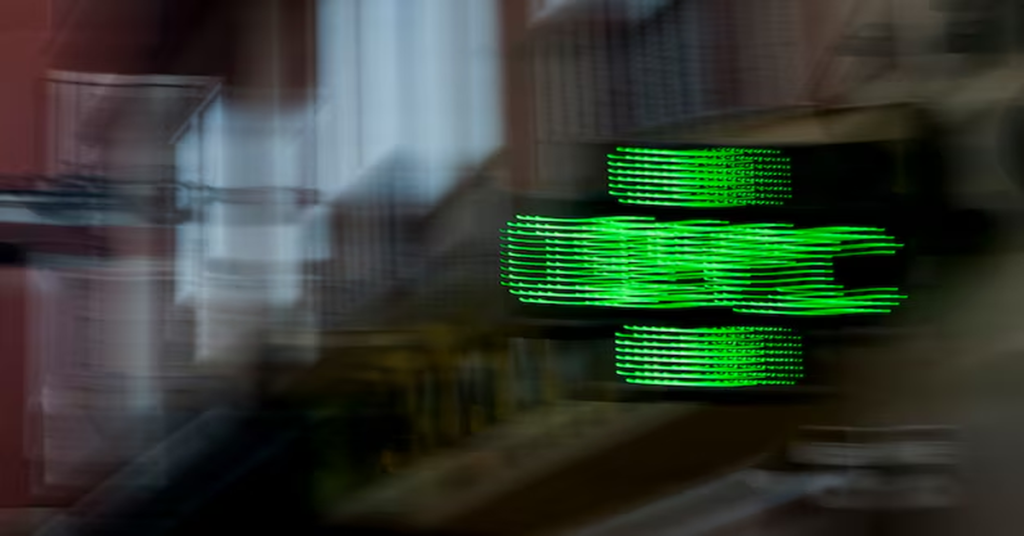Linux Mint has become one of the most beloved Linux distributions for both beginners and advanced users. Known for its simplicity, stability, and flexibility, Linux Mint caters to a wide range of users, making it a fantastic alternative to other operating systems like Windows and macOS. In this guide, we will explore everything you need to know about Linux’s Mint, from its features and editions to installation tips and why it’s a top choice in the Linux community.
What is Linux Mint?
Linux Mint is a free, open-source operating system based on Ubuntu and Debian. It aims to provide users with an intuitive, modern, and stable desktop environment. Linux’s Mint focuses on ease of use, allowing those transitioning from Windows or macOS to feel right at home.
With a reputation for being beginner-friendly, Linux’s Mint is packed with pre-installed software to ensure a smooth out-of-the-box experience. This includes office tools, multimedia applications, and system utilities. It also supports a variety of hardware, ensuring compatibility with most devices.
Read: Prostavive Colibrim: Guide to Its Benefits, Usage, and More
Key Features of Linux Mint
- User-Friendly Interface: Linux Mint’s Cinnamon desktop environment is one of its standout features. It resembles the layout of Windows, making it easier for new users to adapt.
- Pre-Installed Software: The OS comes with essential applications like LibreOffice, Firefox, and VLC Media Player.
- Customizability: From themes to widgets, Linux’s Mint provides extensive customization options to suit individual preferences.
- Software Manager: The Software Manager is intuitive and user-friendly, allowing users to install and update applications easily.
- System Stability: With a strong focus on stability, Linux’s Mint ensures smooth performance and reliability.
Editions of Linux Mint
Linux’s Mint is available in three main editions, each designed to cater to different user preferences:
Cinnamon Edition
The Cinnamon Edition is the flagship version of Linux’s Mint. Featuring a sleek and modern interface, it is ideal for users who want a traditional desktop experience with cutting-edge features.
MATE Edition
The MATE Edition offers a lightweight and resource-efficient environment. It’s perfect for older computers or users who prefer a classic, straightforward desktop.
Xfce Edition
The Xfce Edition is the lightest of the three, designed for maximum performance on low-end hardware. Despite its simplicity, it retains powerful customization features.
Each edition caters to unique needs, allowing users to choose the one that best fits their hardware and preferences.
How to Install Linux Mint
Installing Linux Mint is a straightforward process. Here’s a step-by-step guide to get started:
- Download the ISO File: Visit the official Linux’s Mint website and download the ISO file for your preferred edition.
- Create a Bootable USB Drive: Use tools like Rufus or Etcher to create a bootable USB drive with the ISO file.
- Boot from USB: Insert the USB drive into your computer and boot from it. You may need to adjust your BIOS settings to enable USB booting.
- Start Installation: Follow the on-screen instructions to install Linux’s Mint. You can choose to replace your current operating system or set up a dual boot.
- Complete Setup: After installation, configure your user account, region, and other settings. Once done, you’re ready to explore Linux Mint.
Tips for a Successful Installation
- Back up your data before installation.
- Ensure your system meets the minimum requirements.
- Verify the ISO file’s checksum to ensure it’s not corrupted.
Why Choose Linux Mint?
Linux Mint has gained a loyal following for several reasons. It’s not just another Linux distribution; it’s a platform that prioritizes user experience.
Simplicity and Ease of Use
Unlike some Linux distros that require technical expertise, Linux’s Mint offers a straightforward and intuitive interface. Beginners can navigate the system without feeling overwhelmed.
Regular Updates and Support
The Linux Mint team provides regular updates to ensure the OS stays secure and up-to-date. With an active community and comprehensive documentation, users can find solutions to most issues quickly.
Open-Source Philosophy
Linux’s Mint champions the open-source ethos, allowing users to access and modify the source code. This fosters a sense of freedom and collaboration.
Customization in Linux’s Mint
One of Linux Mint’s standout features is its customizability. Users can tailor the OS to their liking by adjusting themes, icons, and widgets.
Theme Options
Linux’s Mint comes with pre-installed themes, but users can download additional themes for a more personalized experience. Whether you prefer a modern look or a retro vibe, the options are endless.
Applets and Desklets
Applets and desklets add functionality to your desktop. From weather widgets to system monitors, these tools enhance productivity and convenience.
Advanced Settings
For advanced users, Linux’s Mint provides tools to tweak system settings, adjust animations, and even modify the kernel.
Security and Privacy in Linux Mint
Security is a top priority for Linux’s Mint. The OS includes built-in features to protect user data and maintain privacy.
Built-in Firewall
Linux’s Mint comes with a pre-configured firewall tool, making it easy to set up network security.
Software Updates
Regular updates ensure vulnerabilities are patched promptly, keeping the system secure.
No Data Collection
Unlike some proprietary operating systems, Linux’s Mint does not collect user data, ensuring privacy by default.
Conclusion
Linux Mint represents the perfect blend of simplicity, stability, and versatility, making it one of the best Linux distributions available today. Its range of editions—Cinnamon, MATE, and Xfce—caters to different user needs, ensuring compatibility with both modern and older hardware. With a user-friendly interface and pre-installed essential software, Linux’s Mint is ideal for beginners transitioning from other operating systems while offering advanced tools for experienced users.
The platform’s emphasis on privacy, security, and customizability adds immense value. Whether you’re looking to tweak themes, explore applets, or delve into kernel modifications, Linux’s Mint has something for everyone. Regular updates and strong community support further enhance the user experience, ensuring the OS remains reliable and up-to-date.
For anyone seeking a flexible and efficient operating system without the constraints of proprietary software, Linux’s Mint is a phenomenal choice. Whether you’re a casual user or a tech enthusiast, Linux’s Mint provides an unparalleled experience that will keep you productive and inspired.
Frequently Asked Questions (FAQs)
- Is Linux Mint free? Yes, Linux Mint is completely free to download and use.
- Can Linux Mint run on older hardware? Yes, the MATE and Xfce editions are designed to run efficiently on older systems.
- What is the best Linux Mint edition for beginners? The Cinnamon edition is ideal for beginners due to its modern interface and user-friendly features.
- How often are Linux Mint updates released? Linux Mint provides regular updates, including security patches and feature improvements.
- Can I customize Linux Mint? Yes, Linux Mint offers extensive customization options, from themes to applets and advanced settings.